Result Search :
Hướng dẫn sử dụng >
Account Setup > Thay đổi thông tin nhân sự
Đăng nhập vào Kingwork.vn với tài khoản đã có
Click chọn “Hồ sơ của tôi” góc trên cùng bên phải
Click chọn Personnel Information
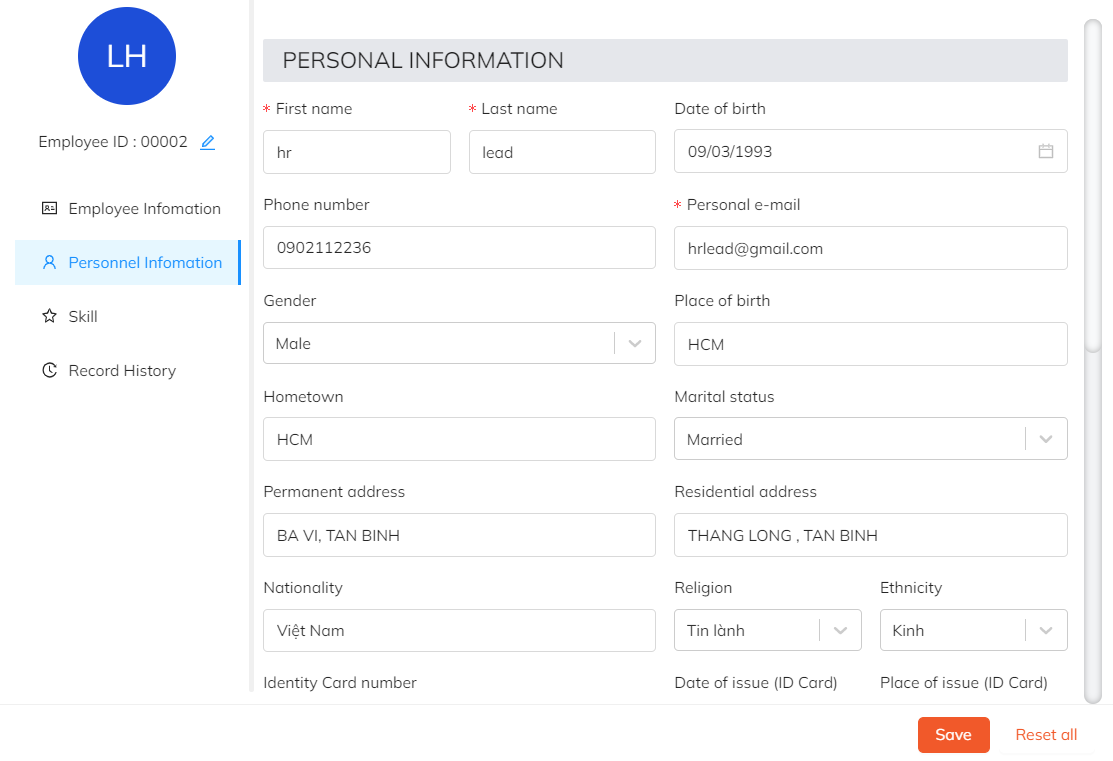
Điền những thông tin sau:
- Tên
- Họ
- Ngày sinh
- Số điện thoại
- Email cá nhân
- Giới tính
- Nơi sinh
- Quê quán
- Tình trạng hôn nhân
- Địa chỉ thường trú
- Địa chỉ tạm trú
- Quốc tịch
- Tôn giáo
- Dân tộc
- Số CMND
- Ngày cấp (CMND)
THÔNG TIN HỌC VẤN bao gồm:
- Trường đào tạo
- Thời gian đào tạo
- Bằng cấp
- Chuyên ngành

THÔNG TIN NGÂN HÀNG bao gồm
- Số tài khoản
- Tên chủ tài khoản
- Chi nhánh

THÔNG TIN NGƯỜI THÂN
![]()
Nhấn vào “Thêm thông tin người thân” và điền những thông tin sau:

- Tên người thân
- Năm sinh
- Mối quan hệ
- Nơi chốn
- Số điện thoại
Sau đó bấm nút “Lưu”

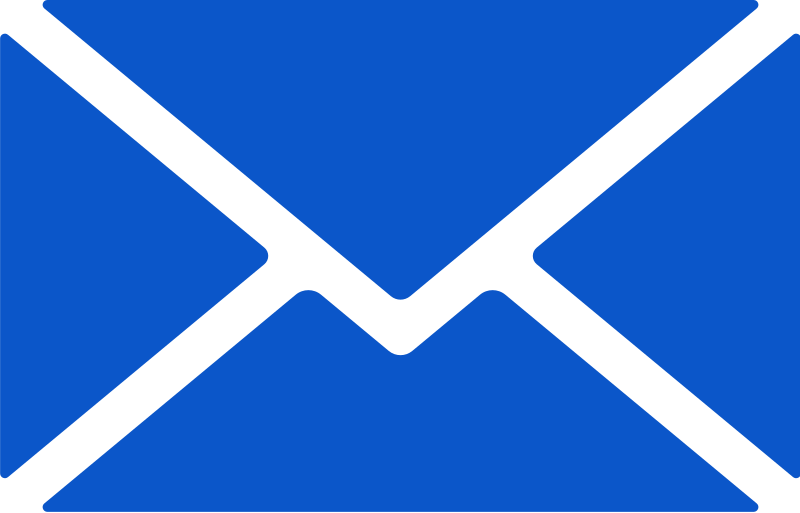


 English
English




