Result Search :
Hướng dẫn sử dụng >
Manage > Quản Lý Phòng Ban
Để quản lý phòng ban
- Nhấn “Cấu hình”
- Nhấn “Quản lý phòng ban”

- Nhấn “Add new” để thêm phòng ban mới

- Nhấn “Import” để thêm danh sách phòng ban mới
Đường dẫn template import phòng ban: link

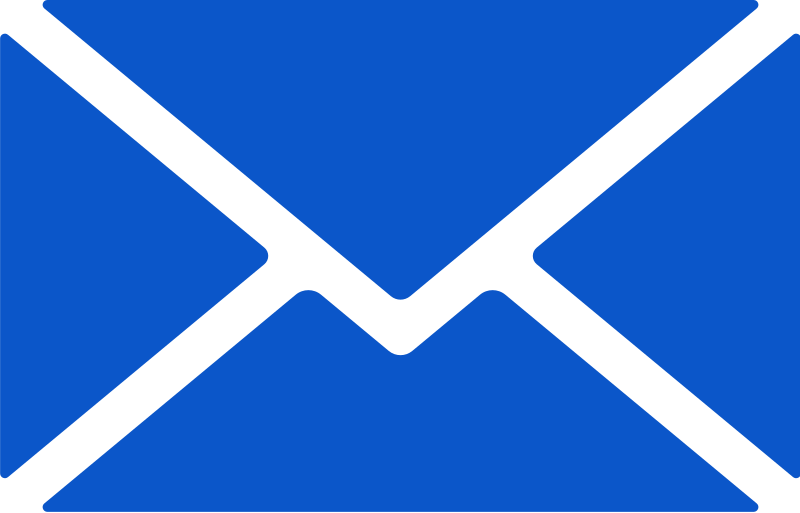


 English
English




