Result Search :
User Manual >
Account Setup > Change Personnel Information
Log in to Kingwork.vn with your existing account
Click My profile in the top right corner
Click “Personnel Information”:
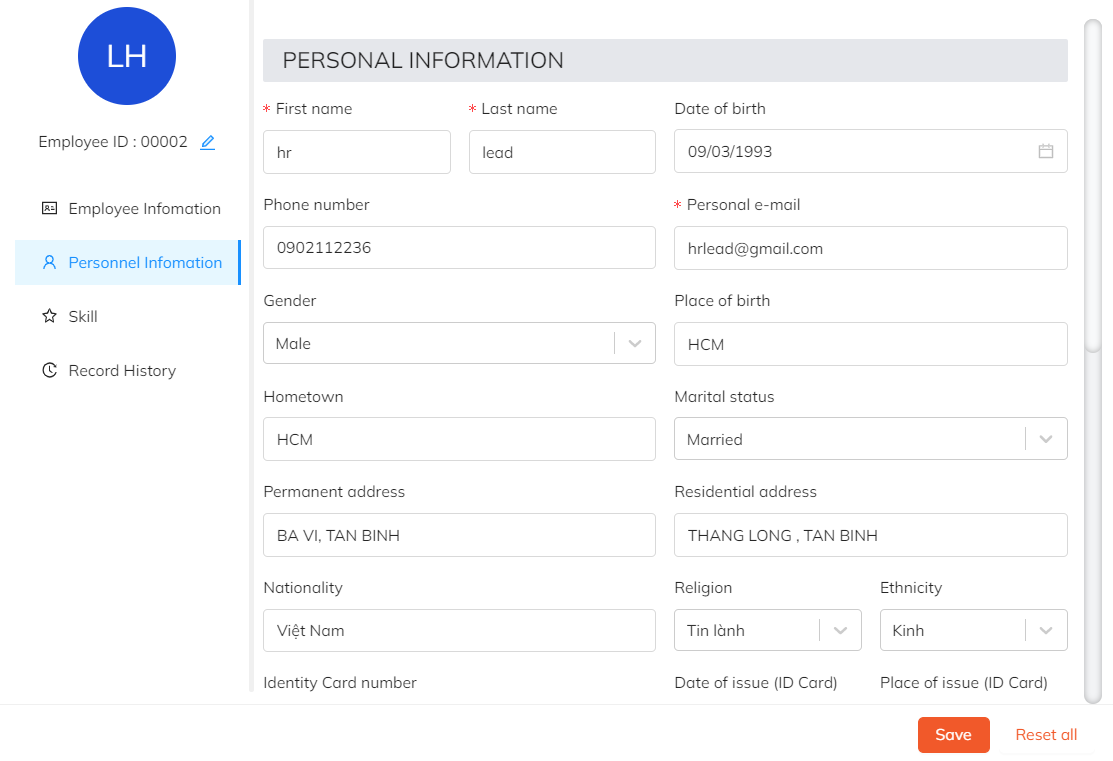
Personal Information including:
- First name
- Last name
- Date of birth
- Phone number
- Personal e-mail
- Gender
- Place of birth
- Hometown
- Marital status
- Permanent address
- Residential address
- Nationality
- Religion
- Ethnicity
- Identity Card number
- Date of issue (ID Card)
- Place of issue (ID Card)
EDUCATION INFORMATION including:
- Institute/ Training school
- Training period
- Academic standard
- Major
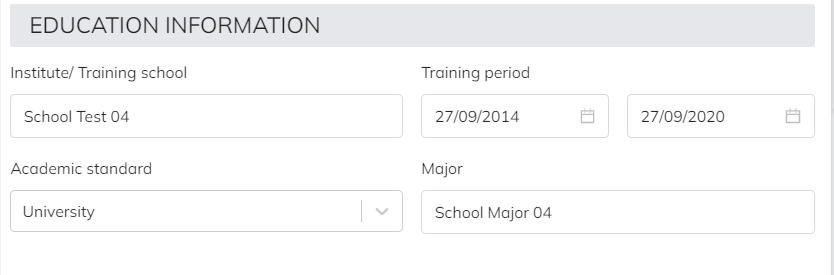
BANK INFORMATION including:
- Bank account number
- Bank name
- Branch bank
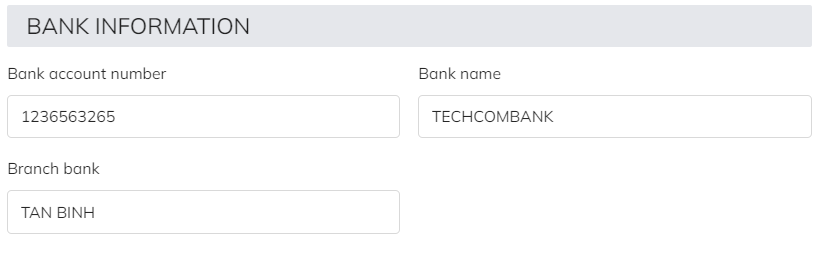
RELATIVE PEOPLE INFORMATION
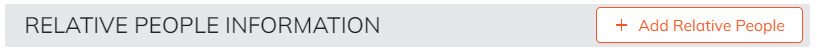
Click “Add Relative People” and fill in the following information:
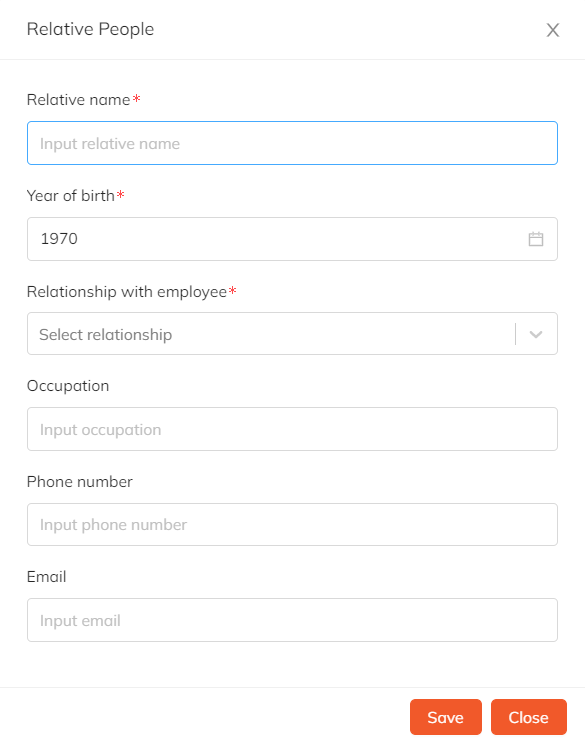
- Relative name
- Year of birth
- Relationship with employee
- Occupation
- Phone number
Then click “Save”

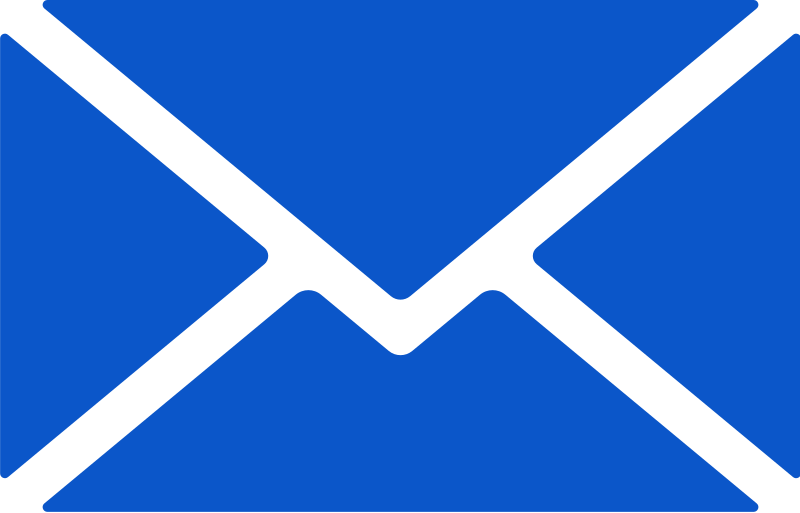


 Vietnamese
Vietnamese




