Result Search :
Hướng dẫn sử dụng >
Timekeeping > Timesheet
Để quan sát và xác nhận lịch làm việc
- Nhấn vào “ Trang của tôi”
- Nhấn “Timesheet”
- Nhấn “ Xác nhận”

Để yêu cầu tăng ca hoặc nghỉ phép:
- Bấm “Create Requests”
- Điền đơn
- Nhấn “Send Request”

Nhấn “View Detail” để xem bảng “Time clock adjustment” hoặc “ Time off request” hoặc “Overtime request”


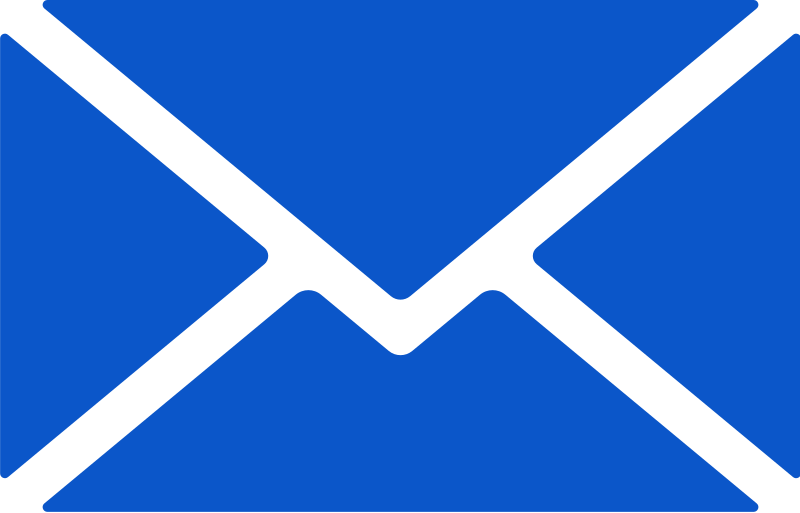

 Bảo Hiểm Xã Hội
Bảo Hiểm Xã Hội Hồ Sơ Nhân Sự
Hồ Sơ Nhân Sự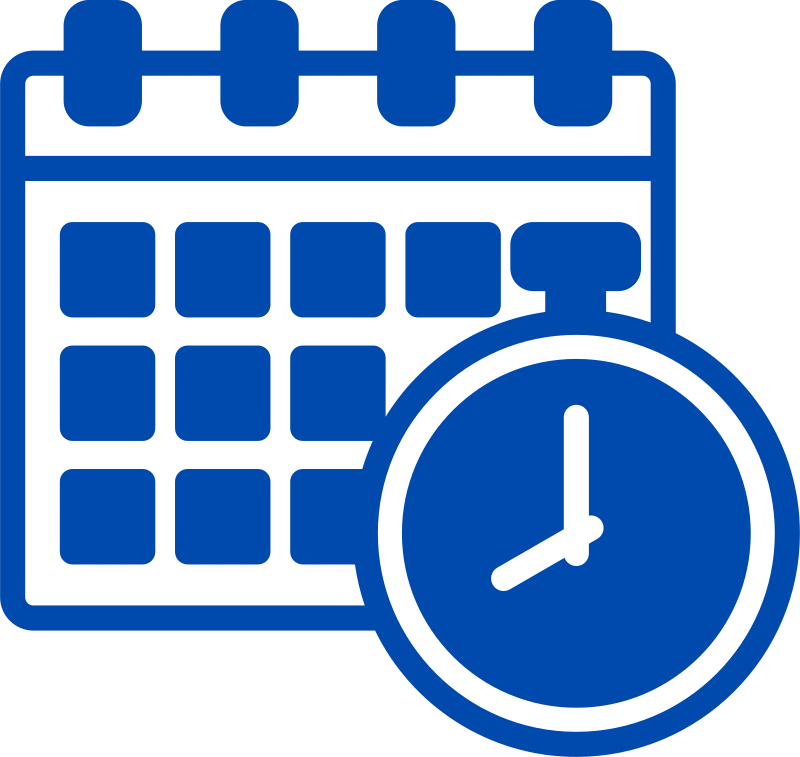 Chấm Công
Chấm Công Onboard-Offboard
Onboard-Offboard Quản Lý Nghỉ Phép
Quản Lý Nghỉ Phép Nhắc Nhở Thông Minh
Nhắc Nhở Thông Minh
 English
English




