Click “New Employee”
Click “Add Column”

Click “Employee Timesheet”
Click “Export”

Click “Manage Employee”
Click “Import”

Click “Manage Roles
Click “Add new”

Click “Employee Timesheet”
Click “Export”

Click “Manage Timesheet”
Click “Request Approval”
Tick the request and click “Approve” or “Reject”

Click “My Profile”
Click “Personnel Information”

Click “My page”
Click “Time Keeping”
Click “Check in” or “Check out”

Because the interface depends on your role and position on Kingwork
Click “My Page”
Click “Timesheet”
Click “Create Request” to make a “Overtime Request” or “Time off Request”
Fill form
Click “Send Request”

Click “My page”
Click “Timesheet”
Click “Detail” to view the work schedule

You may face to these problems:
– Lost network connection of device
Check again
Move to other wifi or use 3G/4G
– Wrong username or wrong password
Check and login again
Click “Forgot password to received confirmation code
Or contact us for supports

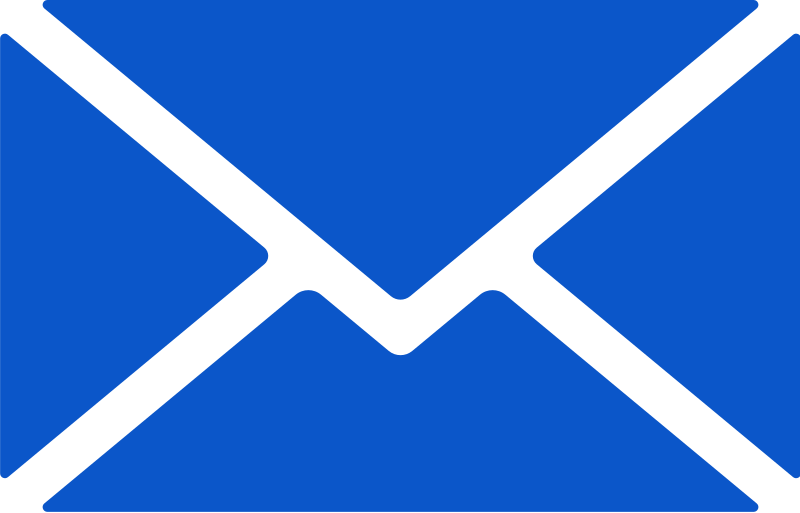


 Vietnamese
Vietnamese



